價格:免費
更新日期:2014-05-10
檔案大小:9 MB
目前版本:2.3.2
版本需求:需要 iOS 4.3 或以上版本。與 iPhone、iPad 及 iPod touch 相容。
支援語言:俄文, 德語, 日語, 法文, 簡體中文, 義大利文, 英語, 葡萄牙文, 西班牙文, 阿拉伯文
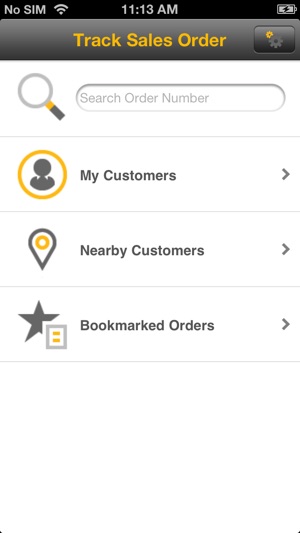
With the SAP ERP Order Status mobile app for iPhone, you can benefit from quick, easy, and meaningful answers to customers asking "Where's my order?” anywhere and anytime. This app connects to SAP ERP and allows sales representatives to access sales order data online to track the status on the spot.
Key Features
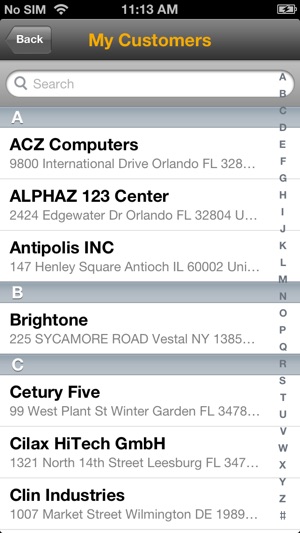
•Find sales orders using the My Customers list, or directly by sales order number or customer purchase order number
•Check the status of an order at a glance and understand immediately if there are any issues such as a delivery block

•Check the shipping status to see if ordered goods have been issued
•Call or email in-house contacts to resolve issues

•Bookmark orders to follow up later
Note: To use the SAP ERP Order Status mobile app with your business data, you must be a user of SAP ERP with mobile services enabled by your IT department. You can try it first with sample data.

For more information, see http://service.sap.com/instguides -> SAP Component -> SAP Mobile Applications -> SAP Business Suite -> SAP ERP -> Administrator's Guide for SAP ERP Order Status.
支援平台:iPhone
